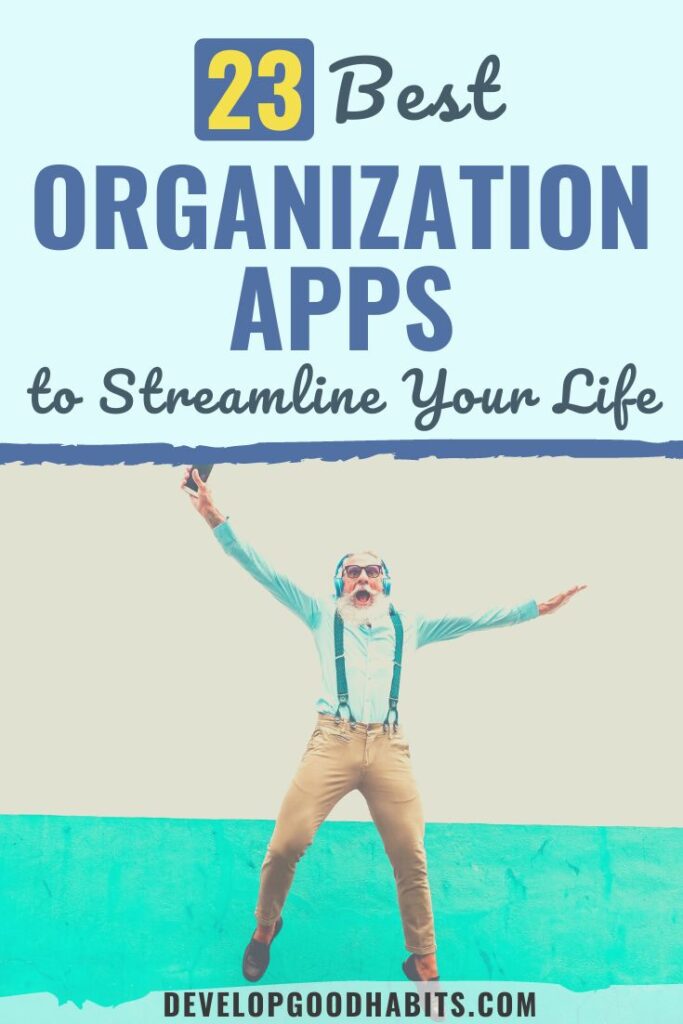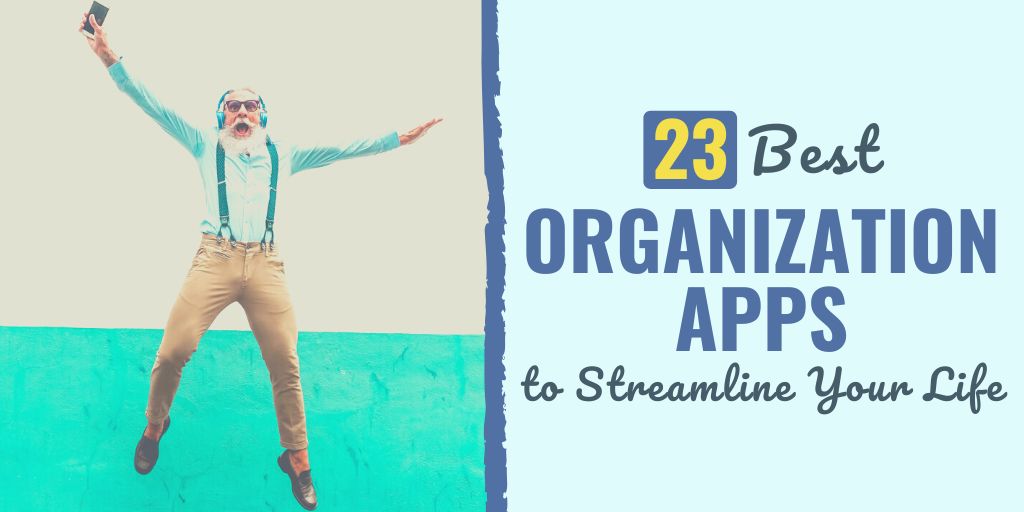
There might be affiliate links on this page, which means we get a small commission of anything you buy. As an Amazon Associate we earn from qualifying purchases. Please do your own research before making any online purchase.
Being organized can be a real challenge in this technological era.
There is so much information available right at our fingertips. Every day we get bombarded with communication through emails, direct messages, and group chats, to mention just a few.
In addition, you have to coordinate your schedule with that of your family to make sure nothing is overlooked at home. And of course you have a work schedule to deal with as well.
Streamlining all of this information is essential. Doing so not only ensures a productive life, it also guarantees that you’re receiving data relevant to your personal needs.
An organization app is useful for creating systems that help you stay productive in the various areas of your life.
The Benefits of Organization Apps
Organization apps can help you in the following ways:
In this article, we’ve rounded up some of the best organization apps to help you keep tabs on everything that matters.
Let’s check them out.
Best Organization Apps to Streamline Your Life
1. Todoist
Todoist can do just about anything for you, from helping you wake up early in the morning and keeping all your notes in one place to managing your checklists and schedules and tracking the due dates of multiple projects.
The app is your ultimate organization tool that helps you stay in control of the information you need. It lets you collaborate with others on projects and delegate tasks to members of your team.
With Todoist, it is easier to create positive habits through its recurring reminders. Furthermore, you can track your progress and streaks with the app’s built-in productivity trends.
The app is free to download, with an option to upgrade to premium.
2. Evernote
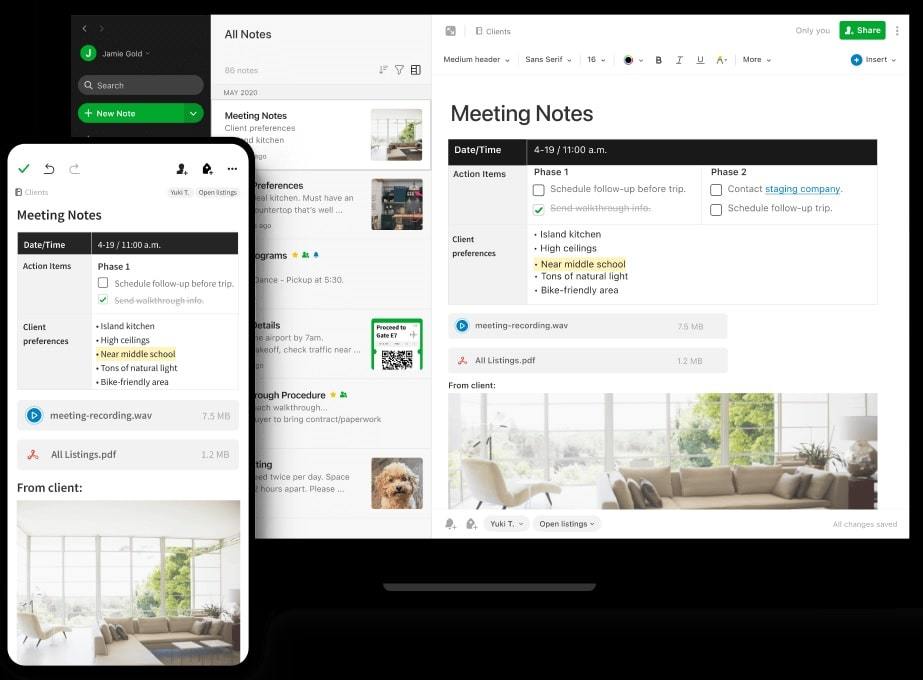
If you’re always on the go and need an app that organizes everything you need, such as notes, recordings, and photographs, Evernote is powerful enough to do that for you.
It has a cloud-based storage where you can securely save everything that you need to access, anywhere and anytime.
The app is capable of scanning receipts and other documents, including handwritten notes. It has a voice-record feature that lets you record voice memos. Furthermore, with its reminder feature, you are assured that you will not miss important events and deadlines.
Lastly, as some users have discovered, Evernote’s powerful note-taking feature lets you write and store book-length notes.
The app has a free version, with an option to upgrade to a premium version.
3. CamScanner

CamScanners offers document scanning solutions on your phone. The app transforms your phone into a portable scanner so you can scan photos, documents, receipts, business cards, and other files.
Now you have the power to send documents anywhere, at any time.
This app provides a one-stop storage destination for your documents. You can store the files in your phone, or send them to the cloud for more portability.
CamScanner also has an OCR feature that lets you convert images of documents to text. It has an auto-edge-cropping feature, as well as an auto-enhancing feature to ensure that the images you scan are sharp and clear.
In addition, you can collaborate and share your files with friends through email and various social networks.
The app can be used for free, with an option to upgrade to a premium subscription at $4.99 a month.
4. LastPass
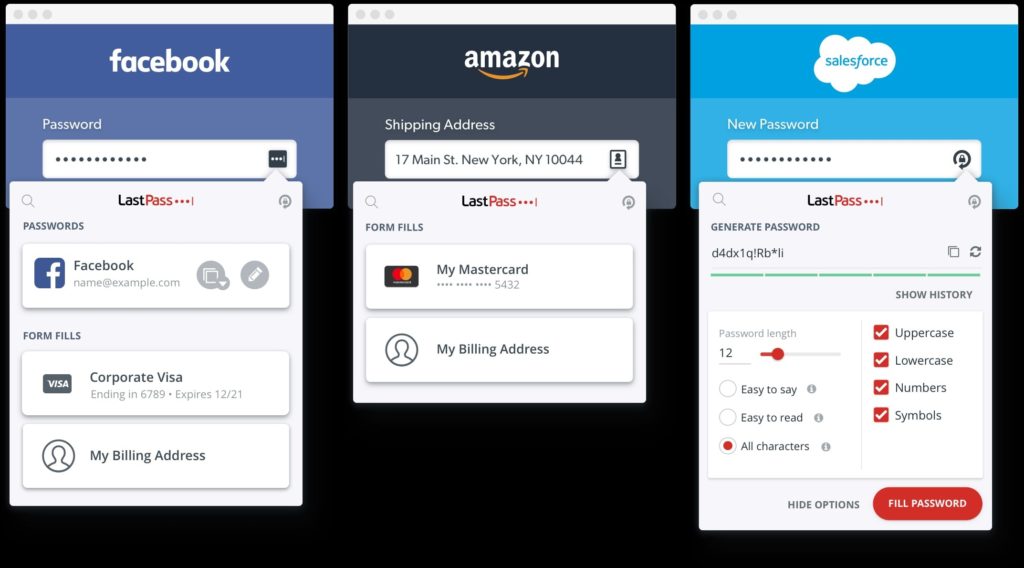
If you frequently have to go through the agonizing process of creating new passwords because you’ve forgotten the old ones, this app will come in handy.
LastPass is an app that lets you keep all your online passwords in one place. It allows you to access your accounts without the hassle of having to recall what password you used for a particular site.
Safety is also an utmost priority with this app. You’re guaranteed that the passwords you save in LastPass are encrypted with the strongest encryption algorithm. LastPass does not send your master password to its servers, ensuring that there is no risk of security breach.
LastPass is available in free, premium, and families versions. The premium version costs $3 per month. The families version, meanwhile, starts at $4 per month. The app offers a 30-day free trial for its paid versions.
5. Calendly
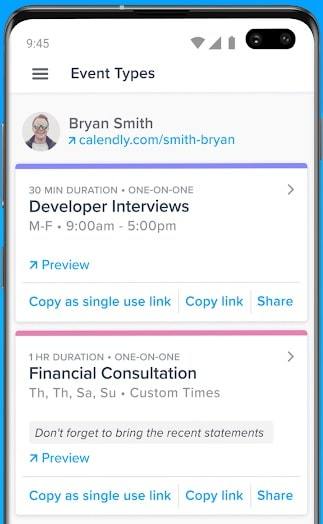
Double bookings. Missed deadlines. Cancelled appointments. Struggles to reconcile meeting schedules.
You can say goodbye to all these problems with Calendly.
This app helps you streamline your schedule whether at work, home, or school. Some of the features you’ll appreciate in this app include:
Calendly’s basic version is free. Upgrades to premium and pro versions are available, with rates starting at $8/month for premium and $12/month for pro.
6. Google Drive
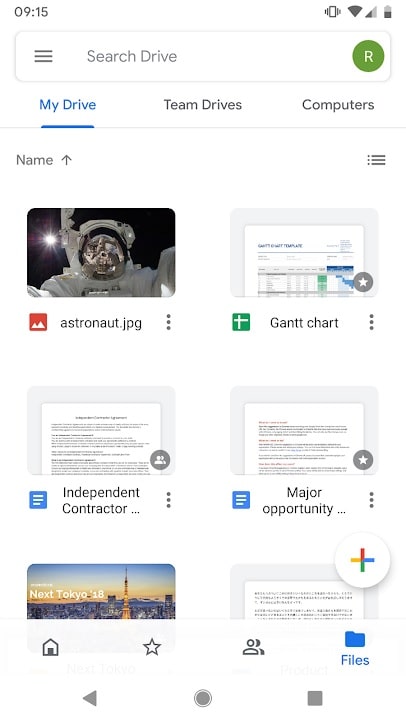
If you’re looking for a cloud-based storage platform, consider giving Google Drive a try. Its free version is one of the most generous in terms of storage space, at 15 GB integrated with Google Photos and Gmail. Drive also allows for collaboration, with local file syncing and integration with other apps.
What most users love about this app is that it’s easy to use and includes a free office suite that supports work productivity even while you’re on the go.
Google is constantly adding new features to the app to further boost productivity, so that is something to look forward to when you use the app.
This app is free, with in-app purchases for additional storage space starting at $1.99 for 100 GB.
7. Cloze

Keeping track of all your personal, business, and professional contacts can be a challenge. However, with this app, you can keep track of all your contacts with ease.
Cloze collects snippets from all the social networking apps and emails you’re using and provides a view of individuals and companies on your contact list. The app builds relationships and strengthens existing ones by prompting you to reach out to key people at the most ideal times.
Moreover, the app can also be your “command center” for all your social networks, with a feature that allows you to tweet and update your status on your favorite platforms.
Cloze has a free version, with an option to upgrade to pro starting at $19.99.
8. Toggl
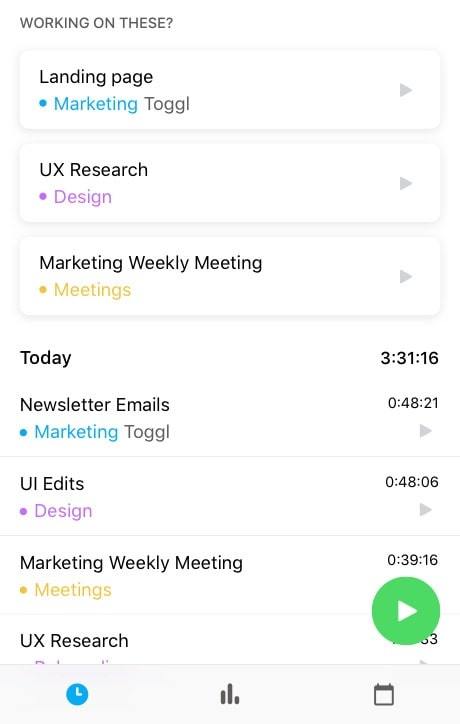
Keeping track of your time has never been easier. Toggl is designed to work both online and offline, and using it is as easy as tapping on the start button, then clicking “stop” when you’re done.
Toggle can be integrated into your phone, web browser, and computer. You don’t need to worry about losing data for tasks you are tracking, as they are safely stored in your Toggl account.
One cool way that Toggl can help you stay on task when you’re working on something important is its ability to record websites you’ve browsed for more than 10 seconds. This helps you determine how to allocate your time and curtail any tendencies to visit time-sink websites.
The app offers a time-reporting feature, which makes it a great tool for providing billable hours to clients, and for companies that need productivity reports for their employees.
Toggl is available for free for up to five users, with an option to upgrade to a paid account such as the starter ($9 per user, per month) or premium ($18 per user, per month) packages.
9. IFTTT

With this app, you can automate your tasks so you can use the time you save to attend to the important stuff.
IFTTT (if this, then that) allows you to bring together different app services and provides you with a new level of experience when it comes to productivity and efficiency.
Here are some of the ways that the applets work:
IFTTT is free. Paid accounts are available, with custom pricing based on the specific features you need.
10. Just Press Record

This iOS-only mobile audio recorder allows you to convert voice recordings into text.
A long press activates the voice recording feature so you don’t miss any important information that you want to keep, such as crucial points in a meeting, a fantastic idea for a business, or your child’s first word.
The app has features for transcription, and texts are editable and searchable. The app also supports up to 30 languages, and its iCloud storage allows you to access and share your recordings on any device, wherever you are.
11. ProofHub
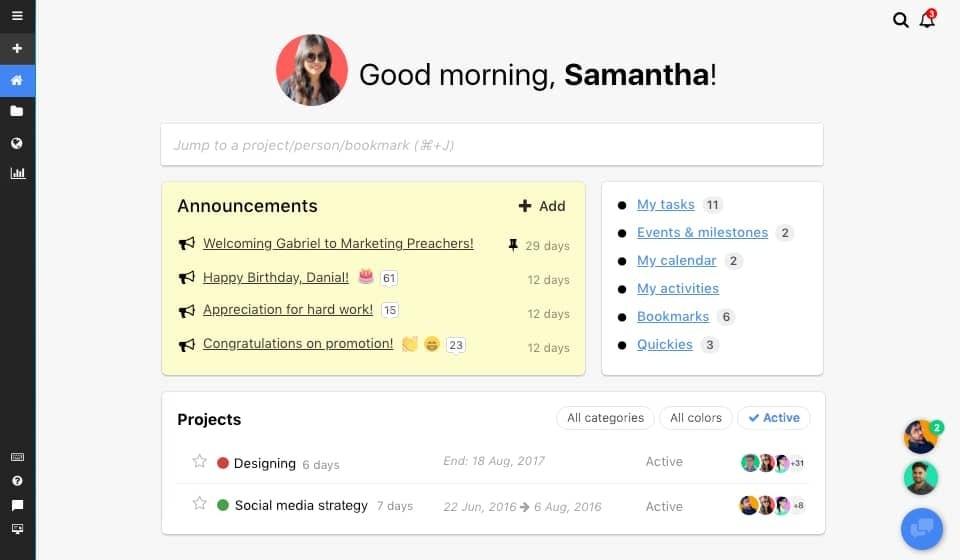
This organization app helps you efficiently manage your projects, whether you’re working solo or with a team. It consolidates everything you need in one location, so there is no longer a need to search for files and resources on different tools and apps.
For example, if you’re working with a team, you can coordinate your schedules right on ProofHub’s interface. You can discuss a project using the chat feature, and assign tasks to team members.
ProofHub is a paid app. Its Essential version costs $50, while the Ultimate Control version costs $99.
12. Bitwarden
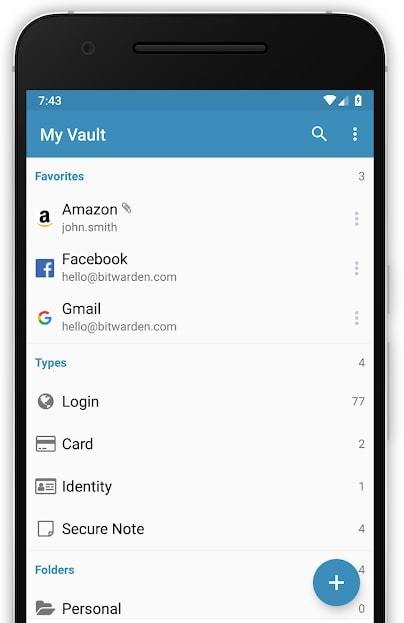
If you need a more robust password keeper, this app is worth a try.
The app generates passwords for the sites you need to log in to. Moreover, when you visit a site and you are required to log in to, the app autofills the login form. It saves you time, and also saves you from having to remember and enter passwords.
You don’t have to worry about security breaches when you save your passwords in Bitwarden. The app ensures that all your data are sealed with an extremely secure encryption method.
The app is fully open source, so it’s free.
13. Pocket

Pocket (formerly Read It Later) allows you to capture content that you can access offline at your leisure. Whether it’s an interesting magazine article, a cool video, or a thought-provoking tweet, you can save it to your device for perusal later.
The app also gives you the option to go hands-free with its “listen” feature. All you need to do is listen and relax.
Pocket has a free version, with an option to upgrade to a premium service with a starting price of $4.99.
14. TripIt
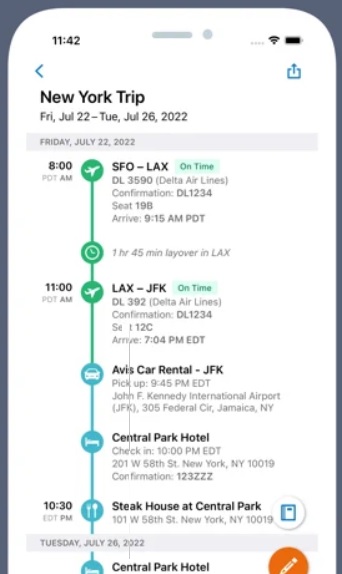
Travel restrictions have finally eased up in many parts of the world. If you’re traveling soon, here’s an app that can help organize your plans to make everything about your trip smoother.
This app consolidates every detail of your travel plans. Once you’ve forwarded all your confirmed flights and hotel bookings, restaurant reservations, etc., TripIt creates a comprehensive itinerary for you.
One feature that is quite useful is the app’s destination-specific guidance on COVID-19 regulations. It gives you a head’s up about required vaccination certifications or testing in the place you’re planning to visit.
This app is also useful for road trips, with features such as:
15. Otter
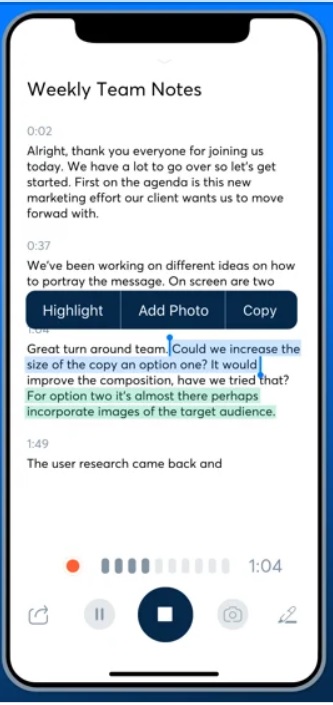
If you need an app that automatically takes notes during meetings with accurate, real-time transcription of the minutes and discussions, this one is worth checking out.
With a bit of training, Otter’s AI technology is able to differentiate between speakers.
What’s more, the information you need from a transcription is easily searchable and editable. You can insert videos and images directly into the transcription file.
To ensure that all members of your team are always on the same page, the app offers a notes sharing and syncing feature that allows you to collaborate with team members.
The app is free to download, with an option to upgrade to a premium subscription priced at $12.99/month or $99.99/year.
16. iStudiez Pro
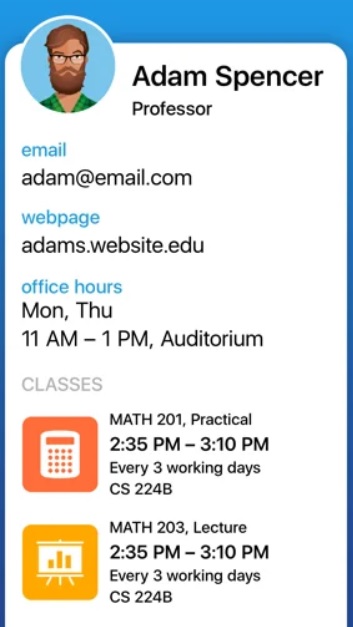
If you need an app to help organize your academic schedule, look no further than iStudiez Pro.
iStudiez Pro helps you keep track of what’s coming up in your schedule, ensuring that you get to classes and school activities on time and turn in assignments before the deadline.
The main features of this app are provided for free. Cloud sync is unlocked on weekly ($0.99), monthly ($1.99), and annual ($9.99) plans.
17. OurHome
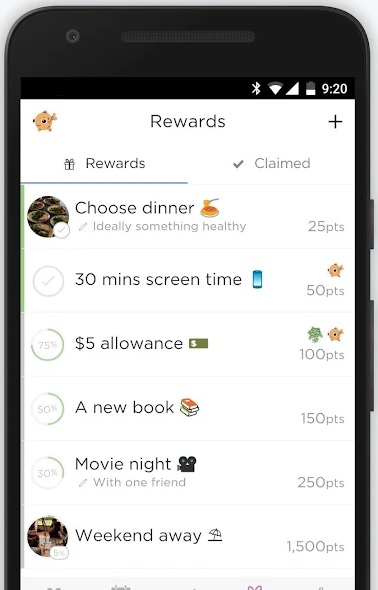
Need help organizing chores assignments for your kids? Here’s an app that lets you assign and track kids’ chores around the house.
The points system has a bit of a gamification feel to it, as it is designed to track each family member’s progress with chores. Meanwhile, its built-in reward system helps motivate kids to accomplish the tasks assigned to them without much prompting from you.
This app also offers a shared family calendar to coordinate everyone’s tasks, assignments, activities, and appointments. In addition, it provides a shared grocery list to easily consolidate things to purchase for the household, as well as what every family member needs and wants.
18. Things 3

Accomplish everything you need to get done every day with this app that’s part to-do list, part planner, and part life organizer.
This app is easy to use, so you can start focusing on the essential things right from the get-go.
Some of the key features you’ll love in this app include:
19. Paprika

Organize everything related to meal preparation (from compiling and organizing recipes to creating grocery lists and planning meals) with this app.
It also helps minimize food expenses and ensures no ingredients go to waste. For example, the Pantry feature helps keep track of ingredients you have and when they’ll expire. Meanwhile, the Meal Planner helps you plan meals on a daily, weekly, or monthly basis.
Finding the right recipe is easier with the Search feature, where you can search for a dish by name or by ingredients.
You don’t have to worry if you’re offline, as all information in this app is stored locally.
Access these features and more are available for a one-time payment of $4.99.
20. Habitica

Gamification apps help users perform routine tasks in a more interesting way. Habitica is a great option for organizing your life with a gamified twist.
The app utilizes retro-themed RPG elements to help you organize your tasks and plan out goals.
You can use it for building better habits, accomplishing chores, doing projects, establishing routines, and increasing productivity.
After creating an avatar in the app, you can set some goals or tasks to accomplish. Once you’re done with these in real life, you can cross them off your list in Habitica. When you accomplish tasks or goals, you receive XP, gold, and items you can use in-game.
This app is free to download, with in-app purchases and the option to upgrade to a paid subscription that unlocks more features.
21. Twos
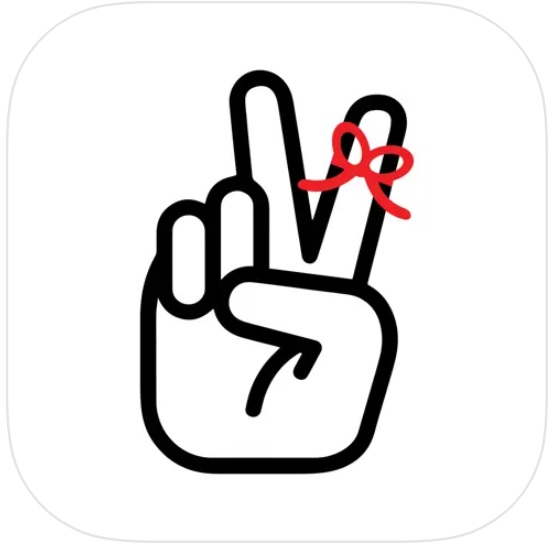
This app is the catchall for all your ideas, personal memos, and notes. Twos also allows you to integrate with your various calendars so you remember your schedule and appointments.
The system is simple. Simply use the app for anything that you need to write down, including the name of a new acquaintance, cool ideas for a personal project, tasks you need to do, or an impromptu speech
If you have unfinished tasks, the app rolls them over to the next day.
Need a mind map? Nested lists help with better organization of ideas.
Best of all, it’s free, with in-app purchases available.
22. Routine
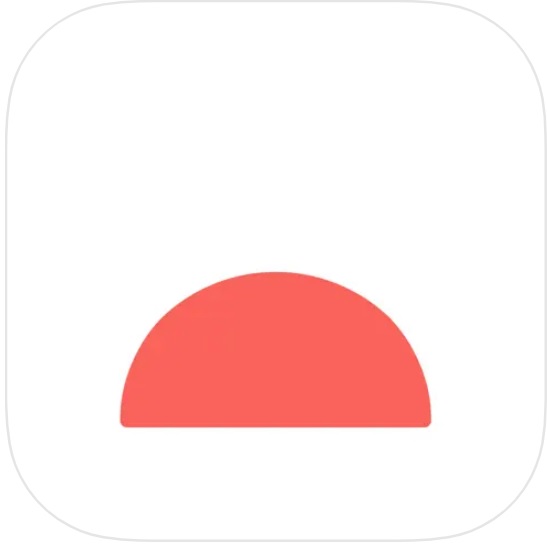
If having different calendars for different aspects of your life is causing you stress, here’s an app that helps consolidate them all so everything’s in one place.
The app helps keep your schedule organized and improves your productivity by providing an overview of all your work in different apps (Notion, Slack, Gmail, etc.). This way, you can prioritize everything that needs attention, on time and according to schedule.
A Notes feature lets you save important information at any time, and you can also embed media and tasks to provide as many details as necessary.
The app is available for free.
23. Raindrop

Bookmarking web pages shouldn’t be a chaotic experience. With this app, you can organize your bookmarks in a way that’s easy to use and pleasing to the eye.
Your bookmarks can become collections, and this app allows you to customize collections by using tags for each category, setting unique icons, and providing a cover or screenshot so you can easily locate them at any time.
You can share your collection with family and friends, as well as collaborate with them to create other collections.
This app is free, with an option to upgrade to a paid subscription.
3 Things to Remember When Choosing an Organization App
Considering the advantages that using an organization app brings, there are three important things to consider when choosing the best one:
Final Thoughts on the Best Organization Apps
The best organization app should make life easier for you.
It should be the ideal digital personal assistant that stores information and retrieves it as necessary, without you having to exert much effort or spend much time hunting for it across different apps.
We hope that you’ve found the app that’s best suited to your needs among the ones featured today.
If you’re looking for other resources about organizing, you need to check out these articles:
Finally, if you want to level up your productivity and time management skills, then watch this free video about the 9 productivity habits you can build at work.